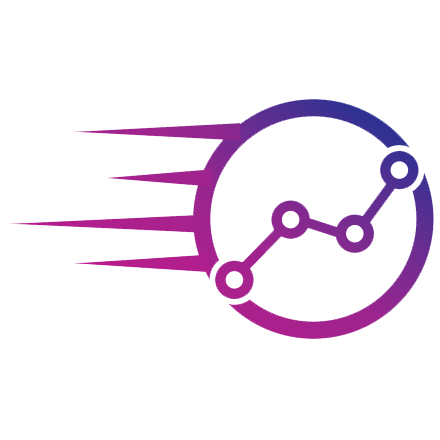How to create Keyword Replacer Rules?
LifeProducts
Last Update há 4 anos
The LifeTraffic Supports Keyword Replacer Rules, These Rules help you to automatically replace specific keywords with affiliated urls, urls of landing pages to get genuine organic traffic.
Step 1: Manage Keyword Replacer Tool -: Click on Keyword Replacer in the left menu to access all your keyword replacer campaigns.

Step 2: To create the keyword replacer rule, simply click on the "Add New keyword Replacer" and follow the below step.