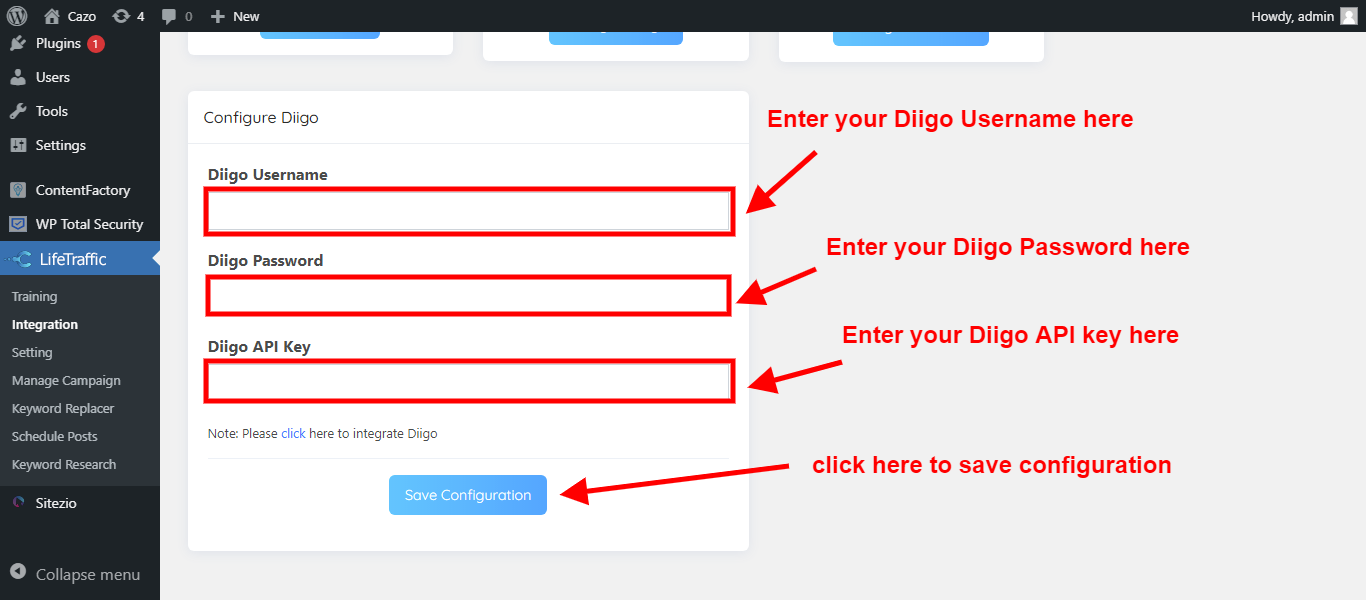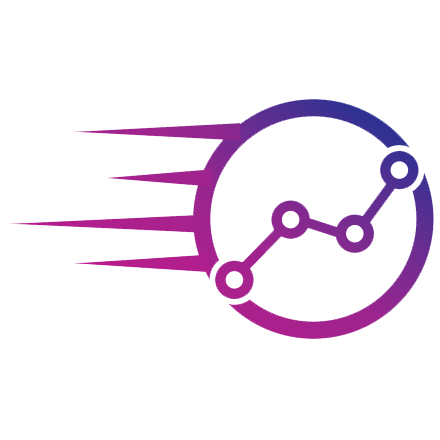How to Integrate Diigo?
LifeProducts
Last Update vor 4 Jahren
Diigo is a social bookmarking site. It is using a combination of login/password-based API with API Key.
To use the Diigo API, an API key is required. The authentication uses HTTP Basic authentication – a standard authentication method that includes base64 encoded username and password in the Authorization request header.
[Update – January 2017] Diigo is now allowing the use of the Diigo API to “Diigo Premium” accounts only.
Step 1: Login into your Diigo Account and Capture the API key. You can get Diigo API Key from https://www.diigo.com/api_keys
Step 2: Click on the Sign up for the API key.
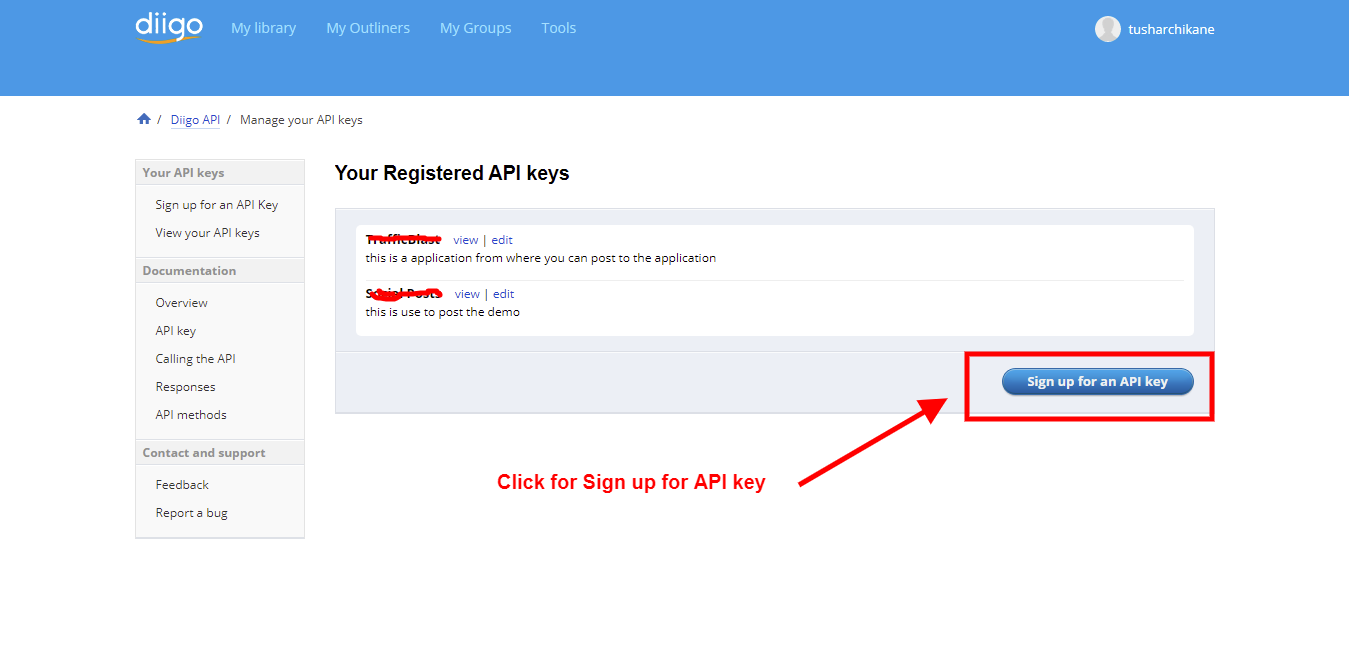
Step 3: Fill the form as shown below.

Step 4: Get your API key as shown below, after clicking on the Generate API key button.
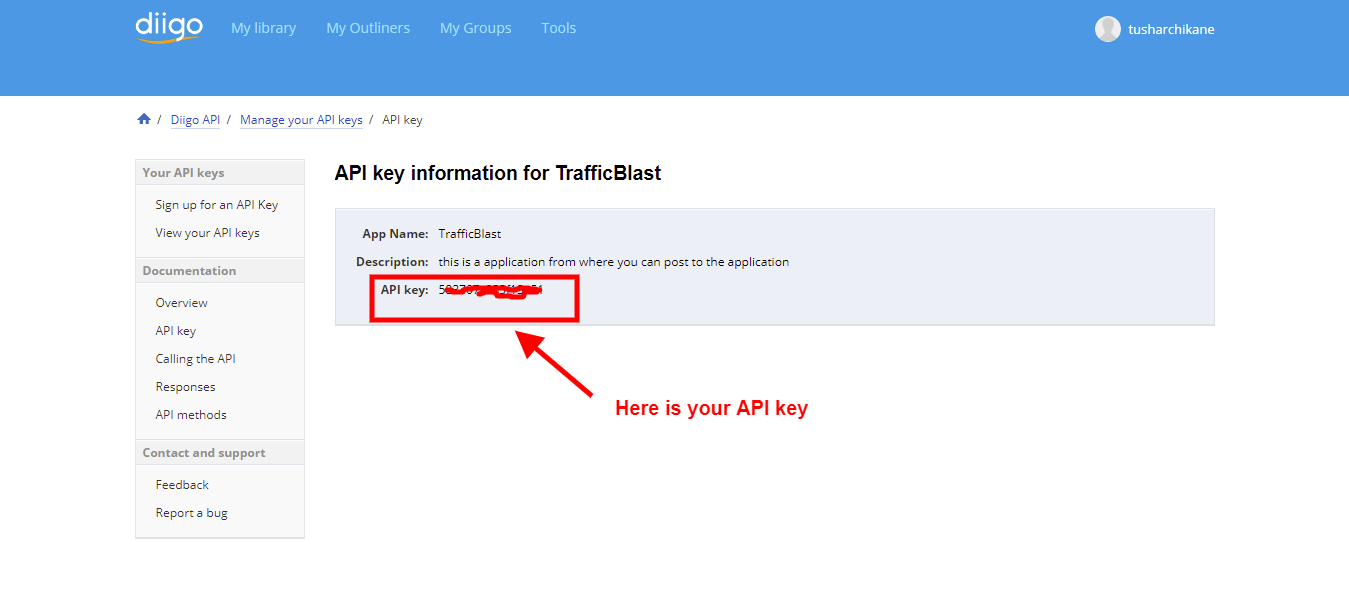
Step 5: Copy your API key and Save it in the LifeTraffic with your Diigo Login details.