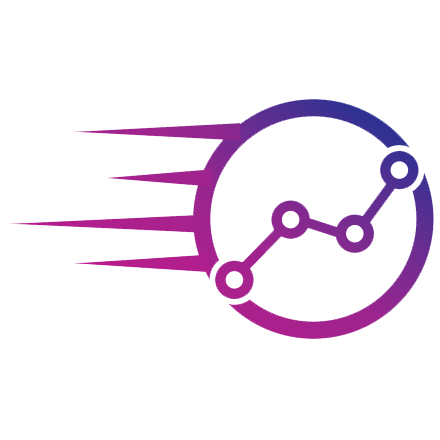How to Integrate Youtube API?
LifeProducts
Last Update 4 years ago
Step 1: Login to https://console.developers.google.com with your Google Account.
Step 2: Click on Select the project option

Step 3: Click on New Project Button

Step 4: Click on OAuth Consent and Click on Create button as shown in image



Step 5: Visit Library to enable the Youtube Data API

Step 6: Search youtube and choose the Youtube Data API V3

Step 7: Click on the “Enable” button to Enable the youtube data service

Step 8: Click on Google APIs to go back to the Dashboard of your project. Now you will see the Youtube Data API Options

Step 9: Click on the Credentials and Generate the API key for Youtube.

Step 10: Copy the API key and save on the Youtube Integration API

Step 11: Save the Youtube API key in the Integration of the Youtube Configure.