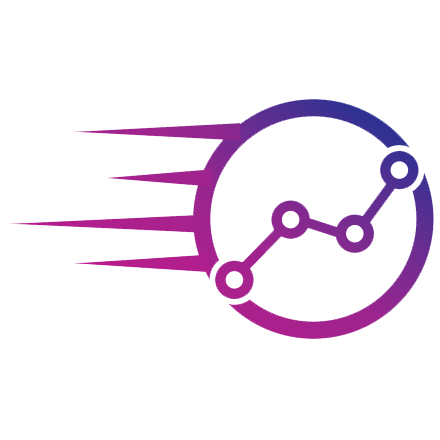How to Integrate Linkedin
LifeProducts
Last Update 4 jaar geleden
Step 1: Login into the Linked in Developers account to get LinkedIn APP for the LinkedIn API key and Secret Key. https://www.linkedin.com/developers/apps
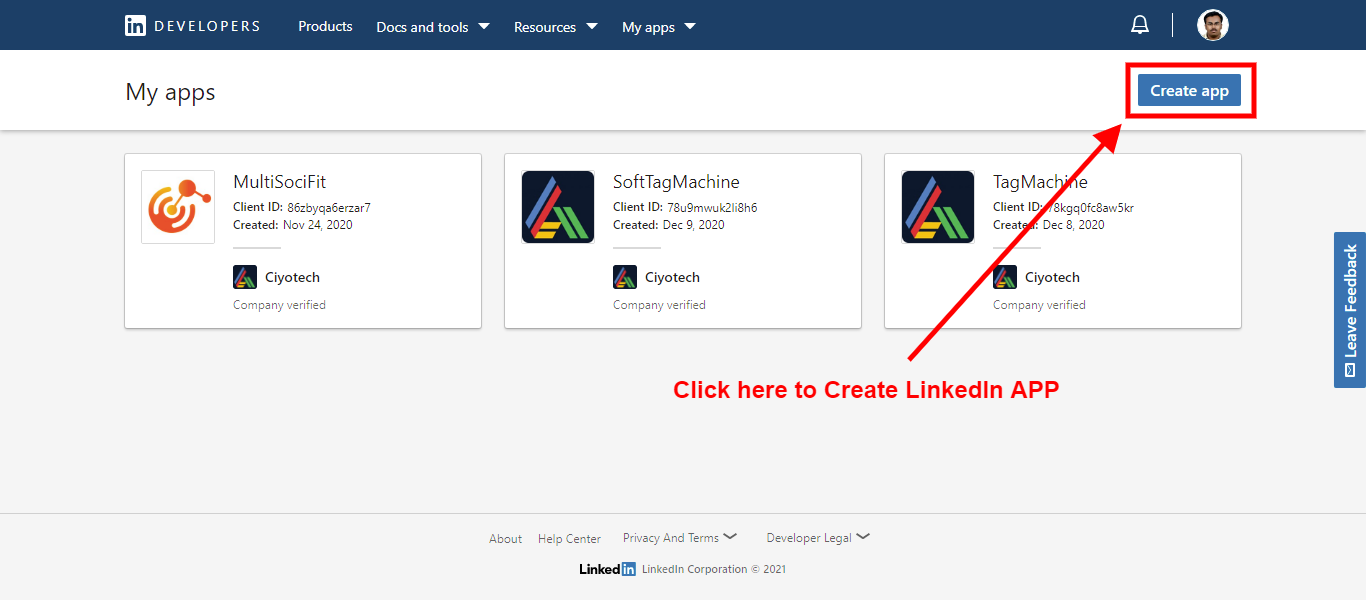
Step 2: Click on the Create App button to create the application.

Step 3: After creating the LinkedIn Application then Choose the Auth option and follow the below. Copy the Plugin Call back URL and save it in the “Authorized redirect URLs to your app”.

Step 4: Choose the Products and select the “Share on LinkedIn” and “Sign in with LinkedIn” option and wait for 24 hours to approval by LinkedIn then check the products are approved.

Step 5: After approval then save the LinkedIn API key and LinkedIn Secret key from point number 4 as shown in the plugin.

Step 6: Click on the LinkedIn Connect button to get the Access token