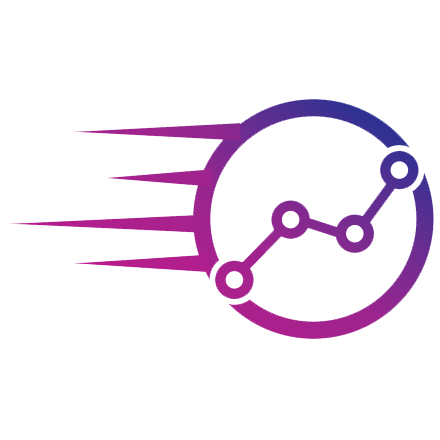How to Integrate VK?
LifeProducts
Last Update há 4 anos
Step 1: Click on the Connect VK button to get the Access Token

Step 2: Click on the URL shown below.

Step 3: Enter your login details as shown below.
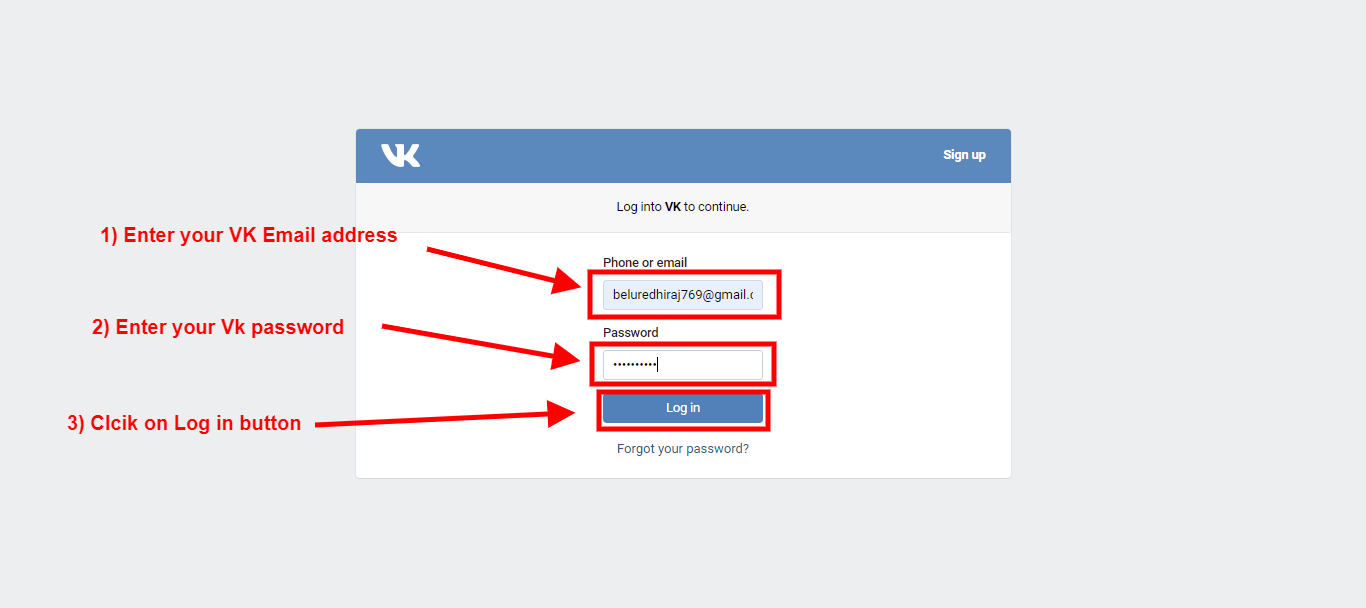
Step 4: After login, you will get the Access Token and User ID in the URL shown below.

Step 5: Please follow the below example to get the access token and the User id from the URL shown below.
VK Access Token Example: 93d890b2fb4697bd6ced8d8ee61098428aab0d31dce39b854d58a1efa81097c2abae0e52a77383dde9087
VK User ID: 479598089
Step 6: Paste the VK access token and VK user id into the Cazo as shown below.